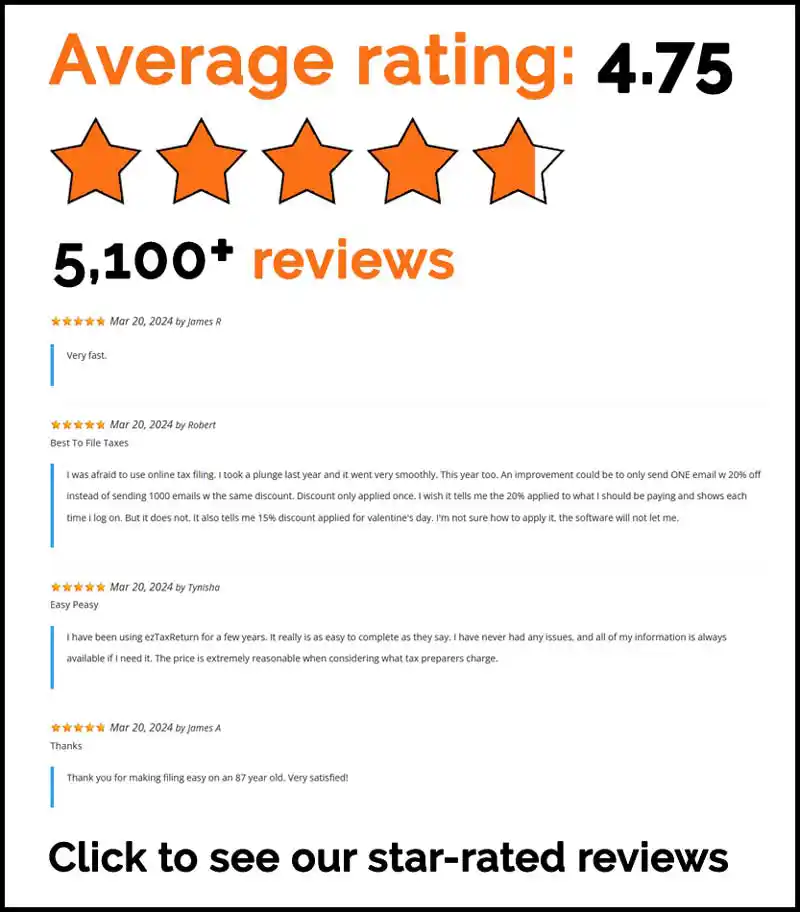The information in this article is up to date for tax year 2025 (returns filed in 2026).
As soon as January arrives, many employees eagerly await the arrival of their W-2 form. While the process of filing taxes may not be something we look forward to, the prospect of a potential tax refund can certainly ease the pain. For those who are planning to file on their own, understanding how to read your W-2 is essential. Knowing what each box on your form represents can help ensure your tax return is accurate and that you don’t miss out on any valuable credits or deductions.
What Is a W-2?
The W-2 form is a tax document that employers provide to their employees and the Internal Revenue Service (IRS) at the end of each year. It reports an employee’s income, taxes withheld, and other relevant information. The form is divided into sections and boxes, each containing specific details about the employee’s income and taxes. You can expect to receive a W-2 if you earned at least $600 or had taxes deducted from any amount of income. If you meet the filing requirements, you’ll need to use the information to prepare a tax return. Understanding your W-2 form is essential for ensuring that your tax return is accurate and complete. It helps you verify that the correct amount of federal income tax, Social Security tax, and Medicare tax has been withheld from your wages throughout the year.
Most employees will receive their W-2 by January 31 as required by the IRS. This gives you more than enough time to file by the April 15th tax deadline. However, if you don’t get yours by mid-February, we recommend contacting your employer.
W-2 Form Structure and Content
The W-2 form is divided into several sections, each containing specific details about your income and taxes withheld. Let’s break down what each box represents and how you should interpret it:
- Employee Information: This section includes your name, address, and Social Security number. It’s important to ensure this information is accurate to avoid any issues with your tax return.
- Employer Information: Here, you’ll find your employer’s name, address, and Employer Identification Number (EIN). This information is used by the IRS to identify the source of your income.
- Wages and Taxes: This section reports your taxable wages, federal income tax withheld, Social Security tax withheld, and Medicare tax withheld. These figures are essential for calculating your tax liability and determining whether you owe additional taxes or are due a refund.
- Benefits and Deductions: This part of the form includes details about any dependent care benefits, health insurance premiums deducted, and other taxable fringe benefits you received. These amounts can affect your taxable income and the deductions you can claim on your tax return.
Boxes A-F: Your Personal and Employer Information
Boxes A through F of your W-2 contains identifying details for both you and your employer:
- Box A – Your Social Security Number (SSN).
- Box B – Your employer’s identification number (EIN), a unique number assigned to your employer by the IRS.
- Box C – Your employer’s name.
- Box D – Your employer’s address.
- Box E – Your name.
- Box F – Your address. If any of these details are incorrect, reach out to your employer for corrections as they could cause issues with your tax return.
If you work at a company with multiple locations, there’s a good chance that the employer address will be different than the location you’re used to. It’s not a big deal, it’s just their legal address. Additionally, your control number may be left blank. This number is only used by your employers payroll department and isn’t mandatory.
Box 1 – Wages, Tips, Other Compensation
Box 1 represents your taxable income for the year. The wages reported in Box 1 are used to calculate federal income taxes. This includes your wages, tips and other compensation. Elective deferrals such as 401k and 403b contributions are excluded from this figure.
Box 2 – Federal Income Tax Withheld
Every time you get paid, a portion of your check is used to pay federal taxes. Box 2 shows the total amount of federal income tax withholding that was deducted from your wages during the year. Paying more than your fair share will result in you getting a refund when you file your tax return. On the other hand, not paying enough means you’ll owe Uncle Sam. This is why it’s important to complete and submit a new Form W-4 to your employer whenever your life changes.
Boxes 3 and 4: Social Security Wages and Taxes Withheld
- Box 3 – This box shows the amount of your income that is subject to Social Security tax, which may be higher than your total taxable income (Box 1) because it is calculated before certain deductions.
- Box 4 – Displays the amount of Social Security tax that was withheld from your pay. Social Security tax is 6.2% of your income up to a certain wage cap.
Boxes 5 and 6 – Medicare Wages and Tips and Taxes Withheld
- Box 5 – Shows the portion of your income that is subject to Medicare taxes. Unlike Social Security taxes, there’s no cap on the amount of wages subject to Medicare tax.
- Box 6 – Displays the amount of Medicare taxes withheld from your paycheck. The standard rate is 1.45%, but if you earn more than $200,000 in a year, you may be subject to an additional 0.9% Medicare tax.
Boxes 7 – Social Security Tips
Any tips you earn count towards your taxable income and must be reported on your tax return. Box 7 reflects the amount of tip income you reported to your employer. If you don’t earn any tips, this box will obviously be empty.
Box 8 – Allocated Tips
This box shows any additional tips your employer has assigned to you, often in industries like restaurants. These are in addition to the tips you report in Box 7.
Box 9
By now, you probably noticed that Box 9 is darker than the rest of the form. That’s because this section no longer serves a purpose. Once upon a time, it was used to reflect advanced payments of the Earned Income Tax Credit (EITC).
Box 10 – Dependent Care Benefits
Received dependent care benefits from your employer? If so, the total amount you received will be reflected in Box 10 of your W-2. Any amount over $5,000 will also be included in box 1.
Box 11 – Nonqualified Plans
This section reports any distributions you received from a non-qualified plan or non-governmental section 457(b) plan.
Box 12 – Codes
Various types of compensation and benefits are reported in box 12. Typically, this box will contain a single or double letter code followed by a dollar amount. You can easily find the explanation of each code by flipping to the back of your W-2.
Box 13: Checkboxes
Depending on your situation, you may have three boxes checked off in this section. The options include:
- Statutory employees – Workers whose income was subjected to Social Security and Medicare taxes but not federal taxes
- Retirement plan – Applies to those who were active participants in their company’s retirement plan
- Third-party sick pay – Relates to people who received sick pay from their employer’s third-party insurance provider
Box 14 – Other
Box 14 is used to report additional tax information such as union dues, tuition assistance, state disability insurance taxes withheld, etc. These amounts can affect your taxes, so be sure to keep track of them.
Boxes 15 – 20 – State and Local Income Tax Information
If you live in a state with income tax, these boxes will report the wages and taxes withheld for your state and local income taxes. The information here is needed to complete your state tax return. It includes:
- Box 15 – State wages.
- Box 16 – State income tax withheld.
- Box 17 – Local wages.
- Box 18 – Local income tax withheld.
- Box 19 – Locality name (if applicable).
ezTaxReturn is the fastest and easiest way to prepare your taxes. File your federal and state returns in just 30 minutes.
Reviewing and Using Your W-2
When reviewing your W-2 form, it’s essential to ensure that all the information is accurate and complete. Here are some steps to follow:
- Verify Your Employee Information: Check that your name, address, and Social Security number are correct. Any errors here can cause delays in processing your tax return.
- Review Your Wages and Taxes: Ensure that your taxable wages, federal income tax withheld, Social Security tax withheld, and Medicare tax withheld are accurate. These figures are crucial for determining your tax liability.
- Check Your Benefits and Deductions: Verify that your dependent care benefits, health insurance premiums deducted, and other taxable fringe benefits are correct. These amounts can impact your taxable income and the deductions you can claim.
- Use Your W-2 to File Your Taxes: Your W-2 form is necessary for filing your income tax return. Use the information on your W-2 to complete your tax return and calculate your tax liability. Make sure to include all relevant details to take advantage of any tax credits and deductions available to you. This will also help you avoid any issues with the IRS and maximize your potential refund.
Now that you understand how to read your W-2 form, make tax season easier by filing with ezTaxReturn. Start your filing today for a stress-free experience!
Frequently Asked Questions
What is a W‑2 form used for?
A W‑2 reports your annual wages and the taxes withheld from your paycheck, and you use it to file your federal and state income tax returns.
Where can I find my wages on a W‑2?
Your federal taxable wages appear in Box 1, which may differ from your total earnings because certain benefits and pre‑tax deductions are excluded.
What do the W‑2 box codes mean?
W‑2 box codes show details like taxable wages, retirement contributions, and other compensation or benefits. These codes help explain how your income and taxes were calculated throughout the year.
What information is in Boxes a–f?
Boxes a–f include your Social Security number, employer’s EIN, employer’s address, your name, and your address. These identify you and your employer for IRS reporting.
Why are my Box 1 wages different from my final paycheck amount?
Box 1 reflects taxable wages, not your total gross pay. Pre‑tax deductions like health insurance, retirement contributions, or FSA payments reduce the amount shown in Box 1.
What is the control number in Box d?
The control number is an internal code used by your employer or payroll provider. Not all employers use one, and it doesn’t affect your tax filing.
What should I do if my W‑2 has an error?
Contact your employer immediately. They are required to issue a corrected W‑2 (Form W‑2c) if any information is wrong.
Can I file my taxes without a W‑2?
You need your W‑2 to file accurately. If it’s missing, request it from your employer. If they don’t provide it, you can contact the IRS for help.
How many W‑2s should I expect?
You’ll receive one W‑2 from each employer you worked for during the year.
Can I file my taxes online using my W‑2?
Yes. Online tax services like ezTaxReturn guide you through entering each box so you don’t miss anything.
The articles and content published on this blog are provided for informational purposes only. The information presented is not intended to be, and should not be taken as, legal, financial, or professional advice. Readers are advised to seek appropriate professional guidance and conduct their own due diligence before making any decisions based on the information provided.