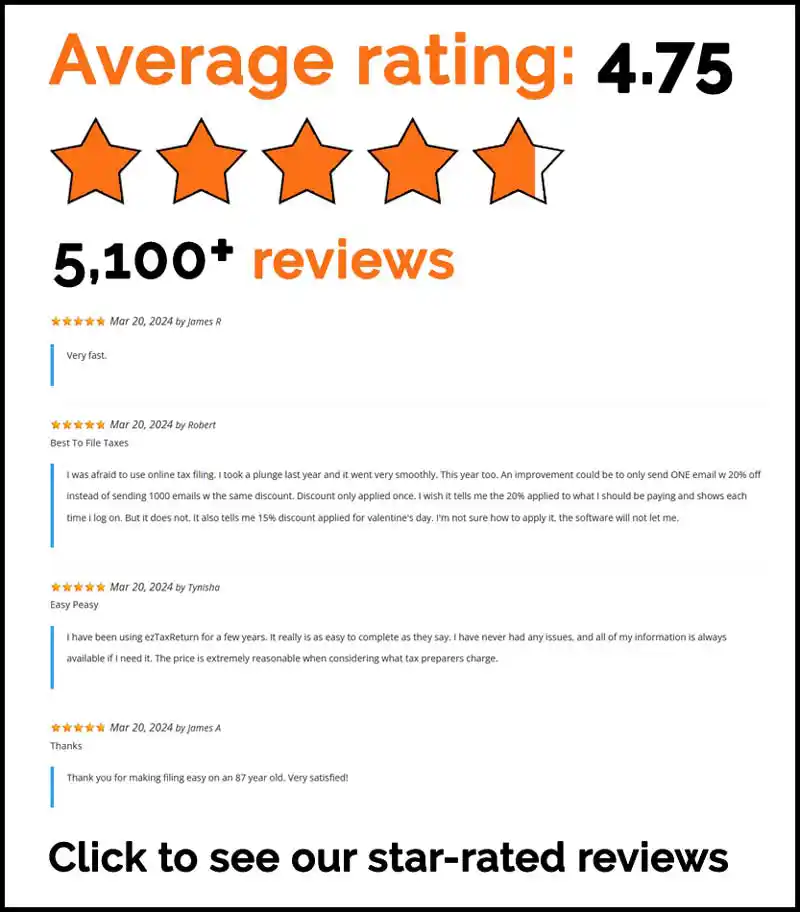The information in this article is up to date for tax year 2024 (returns filed in 2025).
Filing taxes can feel overwhelming, especially if you’re not comfortable with the language. The good news is that online tax filing programs like ezTaxReturn now let you file taxes in Spanish, making it way easier for Spanish speakers to handle the whole process. In this guide, we’ll walk you through how to file your taxes in Spanish, so you can get through it with confidence and without the stress.
Ease and Efficiency of Online Tax Filing in Spanish
The Growing Trend of Online Tax Filing
According to the IRS, over 90% of taxpayers now file their taxes online, reflecting a significant shift toward digital solutions. This trend continues to grow as more people discover the benefits of e-filing, including faster tax refunds.
Benefits of E-filing Taxes in Spanish
Filing taxes in Spanish reduces the chances of making errors due to misunderstandings. Common issues include misinterpreting tax terms or missing essential details. By using ezTaxReturn for tax filing in Spanish, you can ensure that you are fully informed and correctly filling out your IRS tax forms. This reduces stress and confusion, allowing you to file your tax return with confidence.
This Guide: Your Step-by-Step Solution for Filing Taxes in Spanish
This article will walk you through each step of how to file taxes in Spanish online, making the process easier and more accessible for Spanish speakers.
Choosing the Right Online Tax Filing Platform in Spanish
Factors to Consider When Selecting a Platform
When selecting a tax platform, consider the following:
- Security Features: Look for encryption and secure logins.
- IRS Certification: Ensure the software is approved by the IRS for accurate tax filing.
- Language Support: Verify that the platform offers strong Spanish support.
- Ease of Use: Look for user-friendly interfaces that simplify online tax filing.
Avoiding Scams: Red Flags to Watch Out For
Be cautious of tax scams which may include:
- Unsolicited emails asking for personal information.
- Promises of refunds that seem too good to be true.
- Phishing websites that mimic legitimate tax services.
Gathering Your Necessary Documents and Information
Essential Tax Documents for Spanish Speakers
Before you start, gather these vital documents:
- Social Security numbers (SSN) or Individual Taxpayer Identification Numbers (ITIN) and date of births for you, your spouse, and your dependents.
- Driver’s license or state-issued ID for you and your spouse.
- A copy of last year’s tax return.
- Routing number and account number to receive your refund via direct deposit.
- W-2 Forms: Shows your income from employers.
- 1099 Forms: Reports income from freelance work or other sources.
Organizing Your Financial Records for Seamless Filing
Take these steps to organize your documents:
- Create a dedicated file for your tax documents.
- Sort documents by type (W-2s, 1099s, deductions).
- Keep digital copies for easy access.
Navigating the Online Tax Filing Process Step-by-Step
Creating an Account and Inputting Personal Information
Follow these steps to create your account:
- Visit the ezTaxReturn website.
- Click on “Create an account” or “Crear una cuenta”.
- Fill in personal details such as your name, email, and SSN.
Completing the Tax Forms Accurately in Spanish
Most tax services like ezTaxReturn guide you through the tax filing process step-by-step. You answer simple questions, and they complete your federal and state returns for you. With that being said, your tax return is only as accurate as the information you provide. So, use these tips to avoid common errors:
- Double-check your name and SSN for accuracy.
- Ensure you select the correct filing status (single, head of household, married filing jointly, etc.).
- Use the provided explanations for terms you may not understand. Filing your taxes in Spanish helps eliminate confusion with tax jargon.
Reviewing and Filing Your Return Electronically
Once you’ve finished entering your information, the program will calculate your maximum refund. To file your return:
- Review all entered information.
- Download a copy of your return to check for mistakes.
- Click “Submit” or “Enviar” to file your taxes electronically.
Understanding Tax Credits and Deductions Available to You
Common Tax Credits for Spanish-Speaking Taxpayers
A tax credit is money you can subtract from the taxes you owe. In some cases, it can also increase your tax refund. Some available tax credits include:
- Child Tax Credit: Reduces tax liability for those with dependent children.
- Child and Dependent Care Credit: For parents and caregivers to help offset the cost of childcare.
- Earned Income Tax Credit: Helps lower-income families receive a refund.
- Saver’s Credit: Helps low to moderate income taxpayers who are saving for retirement.
Deductions That Can Reduce Your Tax Liability
A tax deduction is an amount that you can subtract from your taxable income. Consider these deductions:
- Itemized Deductions: Deductions for expenses like medical costs, mortgage interest, charitable donations, and more.
- Standard Deduction: A flat-rate deduction based on filing status.
- Student Loan Interest Deduction: Deduct up to $2,500 of interest paid on qualifying student loans.
- Educator Expense Deduction: Eligible educators can deduct up to $300 of unreimbursed classroom expenses.
Not sure which tax credits or deductions to take? No problem! ezTaxReturn will guide you to the right tax breaks for your situation, so you can get your maximum refund without any language barriers.
Successfully E-Filing and What Happens After
Confirmation and Receipt of Your E-filed Tax Return
After e-filing, expect to receive IRS confirmation within 24 hours. If you e-filed with ezTaxReturn, you will receive an email from us. Be sure to save this confirmation for your records.
Understanding Your Refund Status and Processing Times
To check your refund status:
- Visit the IRS website.
- Use their “Where’s My Refund?” tool for updates. You can start tracking your tax refund 24 hours after e-filing.
The IRS typically issues tax refunds within 21 days.
Contacting Support if You Encounter Problems
If you run into any issues while filing your taxes, don’t worry—ezTaxReturn offers dedicated customer support in Spanish. Our bilingual team is here to ensure that you understand every step of the process and feel confident in your tax filing. Whether you have questions about your forms, tax deductions, or need help troubleshooting any technical issues, we’re ready to assist you in the language you’re most comfortable with.
Ready to file your taxes in Spanish?
The articles and content published on this blog are provided for informational purposes only. The information presented is not intended to be, and should not be taken as, legal, financial, or professional advice. Readers are advised to seek appropriate professional guidance and conduct their own due diligence before making any decisions based on the information provided.